YouTube Studio: Make use of YouTube Creative Studio.
If you have a YouTube channel, you are probably familiar with YouTube Studio or YouTube Creator Studio.
But do you know how to use it to get the most bang for your buck?
First and foremost, we'll discuss what YouTube Studio is,
Why it's crucial to use it for your channel, and how to maximize your return in each area.
What is YouTube Studio?
YouTube Studio is a YouTube-built proprietary toolset that helps you to better manage your channel,
Communicate with your audience, and organize your video material.
There is nothing you need to do to get access to all of YouTube Studio's features.
Other useful tools within YouTube Studio will help you get more out of your channel,
Such as the analytics and community tabs, which will help you keep track of vital video stats and monitor comments on your videos, respectively.
With YouTube Studio's quality and statistics, you'll have better content to advertise to your subscribers/viewers.
How to use the many elements of YouTube Studio
YouTube Studio can provide you with a wealth of information.
Let's have a look at the various sections and discuss what information presented in each.
YouTube Studio Dashboard
In terms of channel overview, your YouTube Creator Studio Dashboard is your catch-all.
YouTube goes to great lengths in this part to present you with all of the most crucial information about your channel,
How your videos are performing, and even tips on how to gain more attention.
Information your latest video:
It displays your most recent video, as well as crucial statistics such as views, average view duration, and watch time.
You can then select "Go to Video Analytics" to view a more detailed version of your video's analytics.
Recent subscribers:
You may also see recent subscribers who have chosen to follow your channel in the last 28 days on your dashboard.
News:
The YouTube Studio dashboard also has a news area that keeps customers up to date on industry happenings.
Creator Insider:
Are you looking for YouTube technology updates? The Creator Insider area brings you up to date on platform issue repairs, tech improvements, and more.
Channel analytics:
Your dashboard's Analytics section provides a summary of current subscribers, viewing time, views, popular videos, and more. It also includes a link to the entire analytics page, where you can go further into your data.
Ideas for you:
YouTube has even gone so far as to include a
“Ideas for You” section that provides important advice on how to make your next video a smash.
YouTube Studio analytics
The heart of your campaign is analytics.
If you post a lot of great films
(or videos that you think are great) without analyzing your analytics, you can consider your efforts futile.
Analytics can assist you in determining how to optimize your campaign to increase views, engagement, or whatever your desired statistic is.
It's a terrific spot to see if your video campaign is working or if it needs some work.
Conclusion
YouTube Studio is a well-designed, user-friendly application that gives you all of the tools and information you need to start a successful YouTube channel.
The editing capabilities are basic,
but if you want to build a successful channel, most of the more advanced editing elements will have completed before you submitted the video to YouTube in the first place.
You can contact Nummero if you are looking for the best marketing services Digital Marketing Agency in Bangalore.



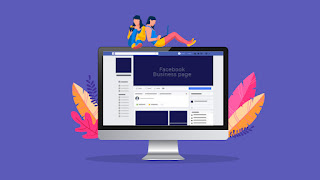
Comments
Post a Comment